buffer
VSS365 Stint: The End Is Nigh
27/11/18 13:17 Filed in: VSS365
It's almost four weeks since I took the role of VSS365 prompter on and it has been fun. The words, the stories, the sagas, the one liners and so so many people out there getting involved. I must say big thanks to @Voimaoy for trusting me to do it and to @RozLevens for handing it over to me with such aplomb. And talking of handing it over just make sure you're following Camilla @TheWritingKind in good time for December so that you do not miss the prompts. I'm not sure what time she'll be putting them out there, I just picked a random time myself!
It surprises me sometimes when people say that they can't find the prompt easily, but I suppose not every one uses Twitter quite as much as some of us (i.e. especially me). But my suggestion for anyone who doesn't want to follow a new prompter each month the easiest way to find each day's prompt is simply to search Twitter. It's not rocket science and I don't want to teach grandmothers to suck eggs or whatever. But just in case you're not used to Twitter or any general searching methods just do this:
Search: #VSS365 #prompt
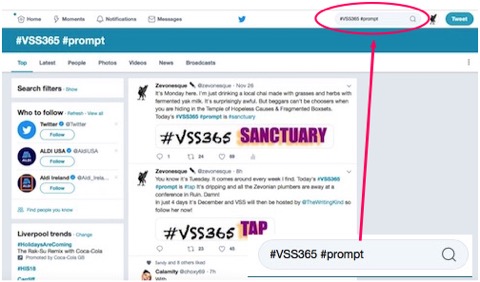
It automatically lists in terms of some sort of wrangled algorithm (aren't they all) and may come up with top answers equating to previous days or weeks prompts, so once you have that list in front of you just select Latest and hey presto you should have it. Just bear in mind that there are some people (not many but you do see it) who put #VSS365 along with random #words which have nothing to do with the community. Go figure. But if you see more than a couple of Tweets relating to the same word on the same day then that should be the day's prompt. Simples.
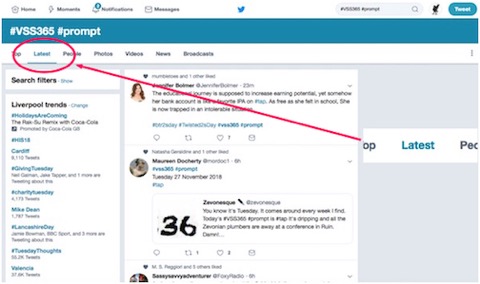
With regard to the prompting scheduler I have been using twittimer.com it's basic and not quite as user friendly as Buffer but I needed a second scheduler for this monthly stint. It worked every day without any messing about so I can certainly recommend it if you want to schedule up to ten tweets at a time and perhaps need a second scheduler like I did.
Anyhoo enough of that, there's only three more prompts for me to go after today's word: Tap. Wonder what the last one will be?
______
Remember, follow @TheWritingKind to get December's prompts without having to search for them.
It surprises me sometimes when people say that they can't find the prompt easily, but I suppose not every one uses Twitter quite as much as some of us (i.e. especially me). But my suggestion for anyone who doesn't want to follow a new prompter each month the easiest way to find each day's prompt is simply to search Twitter. It's not rocket science and I don't want to teach grandmothers to suck eggs or whatever. But just in case you're not used to Twitter or any general searching methods just do this:
Search: #VSS365 #prompt
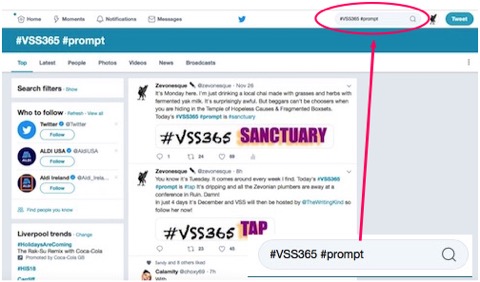
It automatically lists in terms of some sort of wrangled algorithm (aren't they all) and may come up with top answers equating to previous days or weeks prompts, so once you have that list in front of you just select Latest and hey presto you should have it. Just bear in mind that there are some people (not many but you do see it) who put #VSS365 along with random #words which have nothing to do with the community. Go figure. But if you see more than a couple of Tweets relating to the same word on the same day then that should be the day's prompt. Simples.
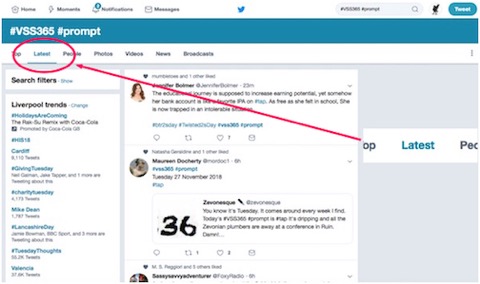
With regard to the prompting scheduler I have been using twittimer.com it's basic and not quite as user friendly as Buffer but I needed a second scheduler for this monthly stint. It worked every day without any messing about so I can certainly recommend it if you want to schedule up to ten tweets at a time and perhaps need a second scheduler like I did.
Anyhoo enough of that, there's only three more prompts for me to go after today's word: Tap. Wonder what the last one will be?
______
Remember, follow @TheWritingKind to get December's prompts without having to search for them.
Comments