computer
The Black Screen of Partial Death
16/05/24 07:35
My MacBook Pro—a 13" 2020 M1—passed away a couple of weeks ago. That’s not to say it has completely passed away as a computer, but as a laptop it has. I noticed as I walked past the spare room where the laptop was that the screen was flickering away with all too dodgy lines and blocks of mess. Before too long with some movement of the laptop the screen was suffering from the all too common symptom: The Black Screen of Death. After too many attempts of ‘Zapping the PRAM’ and all the other associated potential treatments of the Black Screen (i.e in case it was a software issue) it became apparent that the issue was a hardware one. Looking at the .net it is really crazy—and wrong—that this is not an uncommon problem and the issue should have been addressed by design over previous iterations of the MacBook.
Anyway the computer itself is still working when plugged into an external display so I guess I may have simply lost a laptop but been left with a desktop. Glad I bought the external screen a while back or else I would not have even known the computer was still working. To replace the screen on the laptop as far as I can see is around 360 quid—and that would still have the same physical issue as the original one so could fail just as easily over the next year or two anyway. I’m not spending that kind of money with that fear—or likelihood—waiting in the wings.
As far as I can see the issue is a hardware issue purely affecting the screen and there is no reason to deal with it; if I’m happy to use it purely as a desktop. Hope I’ve surmised the correctly. At the end of the day, when I’m out and about, I tend to use an iPad with a portable keyboard rather than take the laptop out anyway. And I use Dropbox to sync with my computer when I’m back home, so I guess I can continue doing that and just use the Pro in my spare room/office if I need to print stuff out and get stuff up on the website etc. I dare say I could print from the iPad if I set that up correctly too, but I wouldn’t be able to update the website (and use various other Apps that only work on the MacBook).
I’m leaving the laptop in clamshell form so I don’t have to face the miserable screen at all, but from time to time I will have to open it up—if I need to use the camera for iMovie and YouTube etc or maybe to use the thumbprint ID. I think I can use the iPad as a second screen if it comes to it, but in the main I guess it’ll just be used in a straightforward desktop configuration.
In short, I am gutted about the Black Screen of Death and my love of Apple leaves me thoroughly disappointed with them (in them knowing about the problem but doing FA about sorting it), but at least it is only a Partial Death and not a Death Death.
Anyway the computer itself is still working when plugged into an external display so I guess I may have simply lost a laptop but been left with a desktop. Glad I bought the external screen a while back or else I would not have even known the computer was still working. To replace the screen on the laptop as far as I can see is around 360 quid—and that would still have the same physical issue as the original one so could fail just as easily over the next year or two anyway. I’m not spending that kind of money with that fear—or likelihood—waiting in the wings.
As far as I can see the issue is a hardware issue purely affecting the screen and there is no reason to deal with it; if I’m happy to use it purely as a desktop. Hope I’ve surmised the correctly. At the end of the day, when I’m out and about, I tend to use an iPad with a portable keyboard rather than take the laptop out anyway. And I use Dropbox to sync with my computer when I’m back home, so I guess I can continue doing that and just use the Pro in my spare room/office if I need to print stuff out and get stuff up on the website etc. I dare say I could print from the iPad if I set that up correctly too, but I wouldn’t be able to update the website (and use various other Apps that only work on the MacBook).
I’m leaving the laptop in clamshell form so I don’t have to face the miserable screen at all, but from time to time I will have to open it up—if I need to use the camera for iMovie and YouTube etc or maybe to use the thumbprint ID. I think I can use the iPad as a second screen if it comes to it, but in the main I guess it’ll just be used in a straightforward desktop configuration.
In short, I am gutted about the Black Screen of Death and my love of Apple leaves me thoroughly disappointed with them (in them knowing about the problem but doing FA about sorting it), but at least it is only a Partial Death and not a Death Death.
Comments
The Stress Of Moving
19/02/22 10:00
Farewell Motorola, Hello Apple again.
Had a bad issue with my Motorola G8 over the last week after it broke itself. It was a bizarre thing to see happen in real time. I'd been scrolling through Twitter (not an unusual happening) when I suddenly heard a crack and felt it in my hand: a crack had appeared across the screen. The phone had not suffered a drop or knock. It was quite puzzling.
I need the phone for work – and especially for navigating – and a cracked screen is a worry at the best of times. And if it cracked itself once when could it do it again? It happened last week and it was only when I was at the open mic at the Angus and put the phone face down on a table I saw that it was bent. After looking at it closely it wasn't so much bent as twisted! For a purportedly solid object it was a wtf moment.
I tweeted about it (of course) and Motorola noticed. They pointed me towards where their phones could get repaired. The entire phone was twisted so it would not be a question of replacing the screen, but the body too: basically a new phone. After my Motorola had evidently become possessed and buckled under some strange movent in the air there was no way I was going to pay for a repair for something I'd have no faith in (and I dare say would be as expensive as the phone is). In any case I've lost my faith in Motorola as a brand because of it. It was a shame, because before it had become a telephonic screw I'd had no problems with the phone at all.
So I had to get another – and not a Motorola. I decided to return to an iPhone after years away. I'd always loved them but didn't want to pay a massive monthly debit for one or pay the high price for a new one. I did some google research over a few days and ultimately decided to go for a Refurbished iPhone X. There are several places to find them and I went for Back Market.
The phone arrived quickly (although DPD did make it a lot more difficult than it should have been). I had issues with the iOS migration not working properly and so had to download all the apps I needed individually. This meant that there was the usual issue of 'Oh God, what's the Username? What's the Password?' etc. I'd purposely left it until I was off to move from the android to the iPhone in case there were any issues. It was a wise decision. It proved to be a little painful with the whole 'Forgotten Password' button and cross referencing to Keychain on my mac taking more minutes than they should. I got there in the end though,
I've ended up having to put a lot of Google stuff on, which I'd rather not in some respects, but it's needed for the navigating for work (I've over 100 locations on the maps currently and wouldn't want to look all that up again for the Apple Maps app). Will give the Apple Maps app a go a little though to see how it has changed in the intervening years between iPhones. The Google account also meant I could seamlessly sync my contacts and calendars which I was thankful for.
I think it's all sorted now. I dare say I've forgotten something though.
I believe I can pay using my phone now using Apple Pay/Wallet rather than digging out my debit card. I don't think I'd use it that much, but I'd probably give it a go on the bus. I've never used this method before – I'll be getting into the 21st century eventually. I'll probably have to see how to do it on YouTube first! My Motorola had finger print log-in, whilst the X uses Face ID. Seems to work okay, although finger print works at night when you're logging into to look at Twitter in your bed, whilst Face ID can struggle (cos it's night and the camera can't see your face properly). Looking forward to getting out and about with the X and seeing how the camera is.
Fingers crossed that the phone lasts a few years – and doesn't become twisted by some malevolent being.
Had a bad issue with my Motorola G8 over the last week after it broke itself. It was a bizarre thing to see happen in real time. I'd been scrolling through Twitter (not an unusual happening) when I suddenly heard a crack and felt it in my hand: a crack had appeared across the screen. The phone had not suffered a drop or knock. It was quite puzzling.
I need the phone for work – and especially for navigating – and a cracked screen is a worry at the best of times. And if it cracked itself once when could it do it again? It happened last week and it was only when I was at the open mic at the Angus and put the phone face down on a table I saw that it was bent. After looking at it closely it wasn't so much bent as twisted! For a purportedly solid object it was a wtf moment.
I tweeted about it (of course) and Motorola noticed. They pointed me towards where their phones could get repaired. The entire phone was twisted so it would not be a question of replacing the screen, but the body too: basically a new phone. After my Motorola had evidently become possessed and buckled under some strange movent in the air there was no way I was going to pay for a repair for something I'd have no faith in (and I dare say would be as expensive as the phone is). In any case I've lost my faith in Motorola as a brand because of it. It was a shame, because before it had become a telephonic screw I'd had no problems with the phone at all.
So I had to get another – and not a Motorola. I decided to return to an iPhone after years away. I'd always loved them but didn't want to pay a massive monthly debit for one or pay the high price for a new one. I did some google research over a few days and ultimately decided to go for a Refurbished iPhone X. There are several places to find them and I went for Back Market.
The phone arrived quickly (although DPD did make it a lot more difficult than it should have been). I had issues with the iOS migration not working properly and so had to download all the apps I needed individually. This meant that there was the usual issue of 'Oh God, what's the Username? What's the Password?' etc. I'd purposely left it until I was off to move from the android to the iPhone in case there were any issues. It was a wise decision. It proved to be a little painful with the whole 'Forgotten Password' button and cross referencing to Keychain on my mac taking more minutes than they should. I got there in the end though,
I've ended up having to put a lot of Google stuff on, which I'd rather not in some respects, but it's needed for the navigating for work (I've over 100 locations on the maps currently and wouldn't want to look all that up again for the Apple Maps app). Will give the Apple Maps app a go a little though to see how it has changed in the intervening years between iPhones. The Google account also meant I could seamlessly sync my contacts and calendars which I was thankful for.
I think it's all sorted now. I dare say I've forgotten something though.
I believe I can pay using my phone now using Apple Pay/Wallet rather than digging out my debit card. I don't think I'd use it that much, but I'd probably give it a go on the bus. I've never used this method before – I'll be getting into the 21st century eventually. I'll probably have to see how to do it on YouTube first! My Motorola had finger print log-in, whilst the X uses Face ID. Seems to work okay, although finger print works at night when you're logging into to look at Twitter in your bed, whilst Face ID can struggle (cos it's night and the camera can't see your face properly). Looking forward to getting out and about with the X and seeing how the camera is.
Fingers crossed that the phone lasts a few years – and doesn't become twisted by some malevolent being.
Updating the Website
07/01/22 15:24
Eventually I bit the bullet and replaced my old MacBook Pro with a shiny new one. The most obvious thing of course is that it seems quite small – as I've moved from a 15" to a 13" (must be an age thing). Once turned on and copied everything over from my old mac it was time to delete the old files and applications that don't work on the new system. Didn't loose much. But copying over the photo albums was time and Gigabyte consuming. I definitely need to go in and cull many thousands of photos. Won't get to it quickly but every few days I'll make sure I delete a couple of hundred or so. There is a mind boggling 37k photos on there at the moment. I need to at first – at least – get it down to 30k. At the end of the day I dare say I should ask the question 'would I ever use this photo' and 'would it deserve to find its way into a photo album?' and if the answer is no; then delete the buggers.
Of 495GB available on the hard drive currently 120GB is taken up by my photos so losing 7k of photos that'll get used it will free up about 20GB. I need to take some time to work out how to deal with saving items on the hard drive and how to save things externally on other drives or in one cloud or another…
Now I have a decent computer which should be less prone to crashing I may finally use GarageBand to help me play and record songs – and I hope write some of my own. That's the plan anyway. Incidentally the sound from the speakers is unbelievably good moving on from an 11 year old computer.
One thing that stopped working was the Stacks plugin for Rapidweaver (which I use to produce this website). This meant much of the website couldn't even show itself in Rapidweaver. It gave me some cause for thought in terms of whether I paid to upgrade from Stacks 3 to 4 or whether I should maybe get another bit of software to use for my website. After considering a few things out there I almost went for Sparkle. But then again it would have meant learning a new app whilst downloading my entire site into it to reproduce some of it – and the risk of losing a lot of links; including comments to existing blog items. There are not that many, but it would have been a shame to lose them. In any case getting Sparkle would have been more expensive and time consuming than upgrading Stacks. So – a bit like the consideration of updating my laptop – I ended up going full circle and retaining (albeit updated) Rapidweaver with Stacks.
The whole transfer of data and updating of software has been a pretty much painless operation – assuming you consider thinking about things not too painful.
The next thing is to consider what changes I may want with the website. So far I've made sure the changes with the Stacks have updated (initially the upload deleted all the boxes I had around text, but this has now sorted itself out). I deleted the section I had on 'Class Song of the Day' which was bit sad, but it was an old feature which I dare say no-one ever went back to. I'm thinking about turning this into another new series of pages. Obviously the main sections are this general blog, the writing bits & bobs, and the health section (which thankfully I haven't had to update recently). Considering adding a section to do with pubs and beer which I could use either to highlight local (Liverpool & its Environs) or national things. Just consideration at the moment. Watch this space.
Of 495GB available on the hard drive currently 120GB is taken up by my photos so losing 7k of photos that'll get used it will free up about 20GB. I need to take some time to work out how to deal with saving items on the hard drive and how to save things externally on other drives or in one cloud or another…
Now I have a decent computer which should be less prone to crashing I may finally use GarageBand to help me play and record songs – and I hope write some of my own. That's the plan anyway. Incidentally the sound from the speakers is unbelievably good moving on from an 11 year old computer.
One thing that stopped working was the Stacks plugin for Rapidweaver (which I use to produce this website). This meant much of the website couldn't even show itself in Rapidweaver. It gave me some cause for thought in terms of whether I paid to upgrade from Stacks 3 to 4 or whether I should maybe get another bit of software to use for my website. After considering a few things out there I almost went for Sparkle. But then again it would have meant learning a new app whilst downloading my entire site into it to reproduce some of it – and the risk of losing a lot of links; including comments to existing blog items. There are not that many, but it would have been a shame to lose them. In any case getting Sparkle would have been more expensive and time consuming than upgrading Stacks. So – a bit like the consideration of updating my laptop – I ended up going full circle and retaining (albeit updated) Rapidweaver with Stacks.
The whole transfer of data and updating of software has been a pretty much painless operation – assuming you consider thinking about things not too painful.
The next thing is to consider what changes I may want with the website. So far I've made sure the changes with the Stacks have updated (initially the upload deleted all the boxes I had around text, but this has now sorted itself out). I deleted the section I had on 'Class Song of the Day' which was bit sad, but it was an old feature which I dare say no-one ever went back to. I'm thinking about turning this into another new series of pages. Obviously the main sections are this general blog, the writing bits & bobs, and the health section (which thankfully I haven't had to update recently). Considering adding a section to do with pubs and beer which I could use either to highlight local (Liverpool & its Environs) or national things. Just consideration at the moment. Watch this space.
When Gravity Goes Wrong
21/07/21 22:40
When Gravity Goes Wrong, or How Gravity Tried to Kill My Computer
Been in isolation since last Friday. Been really busy doing stuff in and around the house and the garden - to be fair I have so much here another month of isolation may be just about enough time to sort it all out. One of these things was a hole in the ceiling of the living room that came about as a result of a water leak before new year. The leak was fixed by a plumber back then, but a hole of a few inches across had remained. I bought a kit a while back but have only decided to spend the time on it when my time was kinda open ended by the requirement to isolate.
So on Tuesday I actually fixed the hole in the ceiling! Bloody hell. Not too difficult I suppose but due to being ceiling and not a wall there was a lot of unwarranted reliance on the glue on the backing of the pad used to cover the hole. The damn thing fell off whilst I was putting the filler on it. The patch proceeded to fall sideways as gravity was seemingly randomly broken at the time. If fell fully six feet horizontally away from where it fell: right bang on top of the keyboard of my open laptop (which was charging on the floor some way away from the sofa). You could not have hit it so perfectly if you had tried.
I raced to rescue the patch and filler and to clean the screen of the laptop - whilst simultaneously attempting to turn the laptop off. Then I had to deal with the keyboard. The easy thing was cleaning the trackpad and the larger edges of the computer. The biggest problem was the keyboard. I had to quickly but as safely as possible attempt to clean the keys from all the filler that seemed to have miraculously splattered across multiple edges of about two thirds of the keys. I had to clean as best as possible the larger area before it had set. Whilst waiting for it to get a bit firmer to scrape off each side of the key one at a time: whilst trying to avoid the dust of the stuff getting into the gubbins of the computer. In short I was worried that the keys would jam up, and/or the filler from the ceiling would end up inside the computer and cause serious damage to it. I mean for fuck's sake it was stressful.
I did as good a job as I could with the laptop. But have left it untouched since Tuesday lunch time when it happened until late Wednesday night. I wasn't sure if it was severely damaged, lightly damaged or had survived. And tonight I turned it on and… so far so good. The buttons are all working and there's not obvious signs of issues with the laptop. I think at the weekend I'll open it up and give the internals a check and clean. Better safe than sorry.
In summary, it is god's way of saying DIY is dangerous and beware gravity: it does not always pull down vertically - annoying bugger.
Been in isolation since last Friday. Been really busy doing stuff in and around the house and the garden - to be fair I have so much here another month of isolation may be just about enough time to sort it all out. One of these things was a hole in the ceiling of the living room that came about as a result of a water leak before new year. The leak was fixed by a plumber back then, but a hole of a few inches across had remained. I bought a kit a while back but have only decided to spend the time on it when my time was kinda open ended by the requirement to isolate.
So on Tuesday I actually fixed the hole in the ceiling! Bloody hell. Not too difficult I suppose but due to being ceiling and not a wall there was a lot of unwarranted reliance on the glue on the backing of the pad used to cover the hole. The damn thing fell off whilst I was putting the filler on it. The patch proceeded to fall sideways as gravity was seemingly randomly broken at the time. If fell fully six feet horizontally away from where it fell: right bang on top of the keyboard of my open laptop (which was charging on the floor some way away from the sofa). You could not have hit it so perfectly if you had tried.
I raced to rescue the patch and filler and to clean the screen of the laptop - whilst simultaneously attempting to turn the laptop off. Then I had to deal with the keyboard. The easy thing was cleaning the trackpad and the larger edges of the computer. The biggest problem was the keyboard. I had to quickly but as safely as possible attempt to clean the keys from all the filler that seemed to have miraculously splattered across multiple edges of about two thirds of the keys. I had to clean as best as possible the larger area before it had set. Whilst waiting for it to get a bit firmer to scrape off each side of the key one at a time: whilst trying to avoid the dust of the stuff getting into the gubbins of the computer. In short I was worried that the keys would jam up, and/or the filler from the ceiling would end up inside the computer and cause serious damage to it. I mean for fuck's sake it was stressful.
I did as good a job as I could with the laptop. But have left it untouched since Tuesday lunch time when it happened until late Wednesday night. I wasn't sure if it was severely damaged, lightly damaged or had survived. And tonight I turned it on and… so far so good. The buttons are all working and there's not obvious signs of issues with the laptop. I think at the weekend I'll open it up and give the internals a check and clean. Better safe than sorry.
In summary, it is god's way of saying DIY is dangerous and beware gravity: it does not always pull down vertically - annoying bugger.
ARGH!: IT Issue Two: Flickr
10/03/19 10:50
Read a shocking email the other day saying Flickr was limiting the free account to 1000 photographs. Then my computer went down. So I hadn't been able to see how many photos to see if I need to do anything (ie if I had more than 1000 photos).
This morning I check. Oh dear, 4761. This is going to take some serious editing.

And I've two days to do it.
Oh dear.
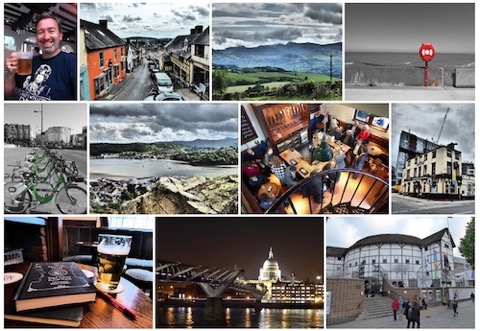

This morning I check. Oh dear, 4761. This is going to take some serious editing.

And I've two days to do it.
Oh dear.
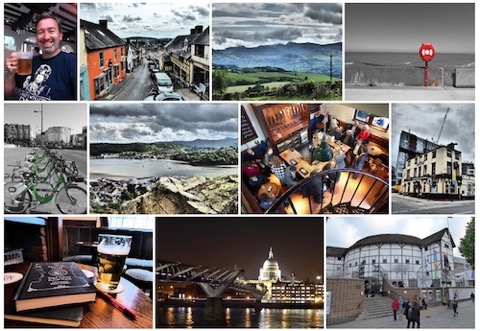

Yay! Zevi's MacBook Lives!!
08/03/19 21:16
Well it's cost me £75 but my MacBook Pro is working again: mother board issues. At least it didn't need to be replaced wholesale (would have been more costly) or even worse be unsaveable. The main thing is the MacBook is going again. It's old in computer years but it has been very good to me. Other than this the only thing I've had to do is to replace the charger - standard cable issues for all electronic items let's face it.
It was amazing when I suddenly didn't have a computer I realised how much I rely on it. On the day it died I was intending to; write circa two thousand words on my WIP, write a blog, issue my weekly invoice and do something on online banking. Of that the only thing I ended up doing after rushing my laptop up to A&E was issue my invoice which was very fiddly on the phone (requiring me to download two apps I didn't already have on the phone). If I'd had to buy a new (second hand computer) I'd have had to go for a mac again and it no doubt would have taken me some time to get everything back to how it is on this one - which would have put the kibosh on my website blog for a while and of course the Seedling Challenge; which I've only recently started so that would have been a real shame.

At least I do back up the whole thing every now and again (I'll definitely be doing that again today!). I think I'd 'only' have lost about a month of writing (and of course all my website updates; though I could have downloaded them back of the server) so it wouldn't have been disastrous, just a wee bit painful.
Anyways, I'm hoping I'll get a few more years out of my old reliable. And I'll be backing up at least once a week from now on.
Lastly, thanks to the guys at FixIt on County Road FixIt - Liverpool, who sorted it for me. Great, quick and efficient service. Thanks boys!
And thanks to anyone who crossed your fingers for me or prayed for Zevi's MacBook. ;-)
It was amazing when I suddenly didn't have a computer I realised how much I rely on it. On the day it died I was intending to; write circa two thousand words on my WIP, write a blog, issue my weekly invoice and do something on online banking. Of that the only thing I ended up doing after rushing my laptop up to A&E was issue my invoice which was very fiddly on the phone (requiring me to download two apps I didn't already have on the phone). If I'd had to buy a new (second hand computer) I'd have had to go for a mac again and it no doubt would have taken me some time to get everything back to how it is on this one - which would have put the kibosh on my website blog for a while and of course the Seedling Challenge; which I've only recently started so that would have been a real shame.

At least I do back up the whole thing every now and again (I'll definitely be doing that again today!). I think I'd 'only' have lost about a month of writing (and of course all my website updates; though I could have downloaded them back of the server) so it wouldn't have been disastrous, just a wee bit painful.
Anyways, I'm hoping I'll get a few more years out of my old reliable. And I'll be backing up at least once a week from now on.
Lastly, thanks to the guys at FixIt on County Road FixIt - Liverpool, who sorted it for me. Great, quick and efficient service. Thanks boys!
And thanks to anyone who crossed your fingers for me or prayed for Zevi's MacBook. ;-)